Create account
Create an account with two-step verification
Create an account with two-step verification
Why do I need to create an account with two-step authentication?
The Spiegelapp contains numerous items of personal data, which must be properly secured in compliance with the GDPR. To protect this data, it is possible to add an extra security step in addition to a password. When logging in, you must enter an extra code from the Authenticator App alongside your password.
Can I use the authentication app on my laptop or PC?
No, this is not possible. You can download the authentication app onto your phone or tablet. To log in to the Spiegelapp on your laptop or PC, you must enter your password and the code that appears in the authentication app on your phone or tablet.
Can I also use an SMS code instead of the code from the authentication app?
Yes, the Spiegelapp can also be secured using an SMS message as an extra security step when logging in to your personal Spiegelapp platform.
Chat
Who can I chat with?
You can chat with anyone in your organisation who also has the Spiegelapp. Chat messages are only visible in the secure Spiegelapp environment. The chat environment is secure. You can of course use emoji icons.
What is the benefit of a chat group?
In a chat group, you can easily and quickly send messages to all relevant persons in your team or organisation. For example, if your feedback request has not received many responses, you can send a message in the chat group to request feedback. Chat groups are also useful for feedforward: for example, if you want to receive tips about a particular situation quickly, you can ask for advice or tips using the secure chat environment to get answers from different people. The chat environment is also suitable for online peer-to-peer reviews and coaching.
Competences
How many competences should I choose?
Don’t work on too many competences at once. By focusing on a limited number of competences at one time, you can devote greater attention and work on your (personal) development in a more targeted way. This is why we suggest choosing a maximum of three to four competences. Of course, after a certain period, you can choose to replace (some of) the competences with other competences.
Which competences should I choose?
Choose the competences that are most appropriate for the goal you wish to achieve. The question to ask yourself is “what do I need to develop further so I can take the next step?”. Motivate yourself by also considering which competences reflect your strengths and can be harnessed to assist your development. Ask yourself what you like doing, where your strength or potential lies and consider how you can use these to further your development.
Adding and editing goals
Which sources of information can I use to formulate goals?
The sources of information you can use to formulate goals are very diverse and depend on your personal ambitions. Of course, we are happy to help you with this, because identifying the right goals and working to achieve them will inspire you a lot and make you much happier.
When will I receive a reminder to work (or keep working) on my goals?
As soon as you decide on your goals and enter them in the Spiegelapp, you can immediately specify how often you want to receive reminders to work on your goals. It’s up to you how often you want to be reminded, and of course you can simply disable this option.
Who can see my goals?
You can decide yourself whether to allow others to see your goals in your Spiegelapp. If you allow colleagues who also have the Spiegelapp to see your goals, they can give you tips or compliments to help you achieve your (team) goals.
Can people who don’t have the Spiegelapp also see my goals?
This is only the case if you paste the Spiegelapp link into your e-mail signature and choose to make your goals public. In this situation, anyone can give you feedback or feedforward using the link in your e-mail signature.
Feedback
What is the benefit of using the Spiegelapp?
The goal of the Spiegelapp is to create the focus required to work on your (personal) development. By setting goals, requesting feedback, receiving (unsolicited) feedback and reflecting, you can understand yourself better. Self-awareness is the key to faster development in all other areas. By understanding your strengths and weaknesses better, you can focus more and work on your (personal) development in a more targeted way. With the Spiegelapp, you also increase your ownership of your (personal) development: you decide when and from whom you ask for feedback (both internal and external). In this way, the Spiegelapp puts you in charge of your (personal) development.
Can I also ask external contacts or people without the Spiegelapp for feedback?
Yes, this is possible. The people you ask for feedback do not need to have or use the Spiegelapp themselves. Your feedback request is sent by e-mail. The recipient can click on a link in the e-mail to give feedback.
Can I allow colleagues or friends to give spontaneous feedback or feedforward without having to ask for it?
Yes, you can also choose to add your personal feedback link to your e-mail signature, for example. This allows others to give you feedforward or feedback at any time.
How often should I send feedback requests?
You can send an unlimited number of feedback requests. You can ask an unlimited number of people for feedback and also send an unlimited number of open questions to project team members, colleagues or external contacts. In this way, you can easily turn your Spiegelapp into an extensive and effective evaluation instrument.
How often should I use the Spiegelapp?
You can of course use the Spiegelapp every day. However, in practice, most users send feedback and feedforward questions to an average of two people once a month.
You can set how often you wish to receive reminders about your (learning) goals, or about editing your goals or requesting feedback. You can request feedback at any time. To keep developing, we advise regularly asking different people for feedforward and feedback. Plan fixed times each month to request feedforward or feedback, so the process becomes an integral part of your working life. For example, you can begin by asking one to three people for feedback once every four weeks.
What can the Spiegelapp do for me?
The Spiegelapp can be used as a development instrument during training or leadership programmes. However, in most cases, the Spiegelapp is used as part of the new, development-oriented performance management. This allows you and your manager to take part in much better meetings that focus on development. When combined with a good manager who understands the importance of development, the Spiegelapp gives greater meaning to your work and greater job satisfaction, and adds value for you and the organisation.
What are the dos and don’ts of giving feedback?
There are several approaches that help you give and receive feedback, and others that can make the process more difficult. Read what you should (and should not) do below.
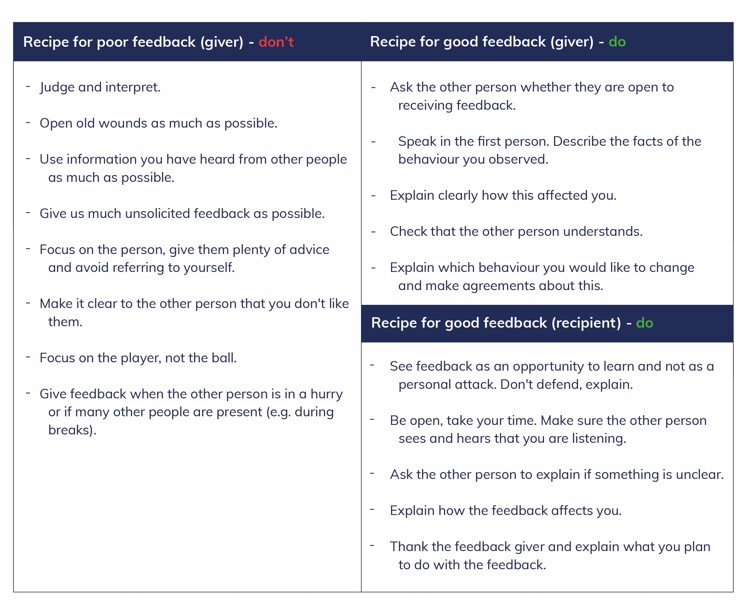
How can I get the most out of the feedback and feedforward I receive?
Read all feedback carefully and take the time to let it sink in. What is the person trying to say? Is the feedback intended as an evaluation, a tip or an assessment? Reflect on what they say: do you recognise yourself? If anything is unclear, talk to the feedback giver and ask for more information, examples and tips about what you could do differently.
I have read my reflection report. What can I do with this information?
You have generated your reflection report and now have a clear summary of all information from your feedback givers in real time in your personal report. You can read your report whenever it suits you and identify your potential, talent and areas for development. Of course, you can also read and discuss your analysis with your manager or coach.
At the end of your reflection report, you will find a form that allows you to analyse the reflection in greater depth: “What is holding you back and what gives you energy”? “What do you want to do more or less, or keep doing”? “Which small, concrete goals can you set to keep challenging yourself”?
Can I add a competence to my Spiegelapp myself?
Yes, you can also add competences that are important for your work or learning goals. Select the “Add competence” button under Feedback and add a competence. It’s really easy. The only aspect that you may find difficult is deciding which concrete behavioural skills your competence requires. This is understandable, because this is actually a specialism. If you find this difficult, select “tip” and follow the steps described. If you prefer to leave the development of tailor-made competences with behavioural skills to us, you can of course contact us.
Can I also give tips?
Yes, you can give both solicited and unsolicited tips. There are several places where you can give tips, for example in the explanations for the competences or in the answer field for the open questions. Of course, as well as compliments, you can also give a constructive tip using your dashboard!
Give a concrete tip, so it is clear to the recipient what they can do differently.
Why do I automatically receive development tips in my Spiegelapp?
You will receive development tips if we think you need some attention or advice for specific skills/competences. We hope this doesn’t bother you, because these tips are intended as tools that you can use to your advantage. Of course you are free to ignore them. It’s up to you what you do with them.
I have received a notification that my link is invalid, why is that?
Send a message to support@h-c.nl stating your name and an e-mail address where we can reach you. The support desk will contact you as soon as possible.
How should I go about giving negative feedback?
It is important to give feedback as quickly as possible, preferably within 24 hours. However, make sure you take the time to calm down, to examine the situation objectively and calmly and think about it in greater depth. Describe the situation and how it affected you. State facts and give concrete examples. It is preferable to discuss your feedback face-to-face once you have given feedback in the Spiegelapp. Give each other the space to discuss negative feedback and to learn from it.
What is the best moment to give a compliment?
You can give a compliment at any time. A compliment is most effective if it is given soon after the situation. Of course, a manager may also compliment a trainee or project leader. Showing and accepting appreciation is valuable!
What can I use the open questions for?
The competences include highly concrete behavioural questions about each competence. Of course, you may also wish to receive feedback about other aspects, or you may have another question about a particular competence. For example, you may wish to know how a colleague feels about how you worked together in a specific area, or what the colleague thinks you are doing well and what you could do differently based on the work you did together. You can ask all these questions in the open questions. We have prepared a few questions to inspire you. You can of course also add questions yourself. You can also use the open questions to ask for tips about how you can do things differently next time.
What is the best moment to give feedback?
Take the time to prepare your feedback. Think calmly about what you want to say and ensure that negative emotions do not affect your judgement. Don’t give feedback at stressful times or in frustrating situations. However, it’s important to let the person who requested feedback know that you can’t give feedback or feedforward straight away, so they know that you have read their e-mail request.
What is feedforward?
Feedforward means asking for development tips about something that will happen in the future.
For example: you have to give a presentation tomorrow and you ask someone who will attend the presentation to give you feedback and tips about how you gave the presentation and how you could improve after the presentation. Feedforward also means describing a situation in which you don’t know how to tackle something or are in danger of becoming stuck and you ask someone for tips about how to approach the situation differently.
Who can I ask for feedback?
You can ask anyone for feedback, even external contacts or people who don’t have the Spiegelapp. The Spiegelapp sends an e-mail containing a link that anyone can use. It is advisable to request it from people who can give useful feedback because they have worked with you regularly or know you reasonably well. It is also advisable to choose competences that are relevant to your work with the other person.
You can also add your personal feedback link to your e-mail signature. Anyone who clicks on this link can give you feedback. Write an inspiring text to accompany your personal Spiegelapp link in your signature.
How can I set a reminder to request feedback?
You can set how often you wish to receive reminders. The options are: every week, every month, every quarter or never. You can choose to receive the message by SMS or e-mail. You can set up the reminders using the Notifications button under Settings.
Settings
How can I add an icon for the Spiegelapp to my mobile phone or tablet?
iOS:
- Open the link on your phone (spiegelapp.com) and select the icon with a square and an up arrow
- Now choose the option: Add to home screen
Android
- Open the link on your phone (spiegelapp.com) and select the menu icon
- Now choose the option: Add to home screen
Can I automatically copy e-mail addresses from my Outlook address book into the Spiegelapp?
No, to protect the security of your personal data it is not possible to fetch e-mail addresses from Outlook. You must enter the e-mail address and role (self, colleague, manager, external contact) of the person(s) you wish to ask for feedback. The Spiegelapp will remember this data, which allows you to select this/these person(s) directly next time.
If you have requested feedback, for example with two competences and a number of open questions, the Spiegelapp will not remember this. This means that, while you can send a feedback request to several people at the same time, you can’t resend it once it has been sent. In this case, you must prepare the feedback request again.
Can I request feedback using WhatsApp?
You can also request feedback by sharing the link using WhatsApp.
Who should I contact if I have a technical problem?
Please contact support@h-c.nl.
Login
Enter your e-mail address and password. Now enter the code from the authentication app. Please note that this code changes every 30 seconds! Tip: click on the code in the authentication app to copy it and paste it directly into the Spiegelapp. You can also click on the arrow next to the authentication code and select “copy”.

Various login methods
The Spiegelapp offers various login methods, including:
- Login with two-step verification (Microsoft Authenticator app)
- Login with two-step verification (SMS)
- E-mail address, password
Why do I need the authentication app?
You need it to log in with extra security. Once you have entered your password, request a code in the Authenticator App. Once you have entered this code in the Spiegelapp, you will be logged in.
I have received a notification that my code has expired, but it is still valid. What should I do?
This is because you have an out-of-date account in the Authenticator App. Send an e-mail to support@h-c.nl to report that you have received this notification. We will reset your account and send you a message explaining how to set up your account again. This new account will immediately replace your old account. Your data will be retained.
I don’t have an authentication code. What should I do?
This means you haven’t yet installed two-step authentication on your telephone or tablet. Click on the instructions to set up two-step authentication. If you are unable to set up two-step authentication, send an e-mail to support@h-c.nl.
Baseline measurement
What is a baseline measurement?
Your development assessment or Talent Development Report is shown for the baseline measurement once it has been completed. You can see the assessment as the starting point, i.e. the baseline. You can use the development route and tips from the assessment as inspiration to help you formulate goals and choose competences.
What can I do with my baseline measurement?
You can use your development assessment to set yourself goals: which areas do you wish to develop? What do you need to do this and who can help you? What are your strengths and how can you use them in your work?
What is the difference between my assessment report (baseline measurement) and my reflection report?
The assessment report contains the results of the assessment carried out at that time. An NIP psychologist carried out various tests and may, for example, have arranged a role-playing situation to answer a specific question from your employer. The reflection report contains the goals you formulated yourself and the feedback you requested and received from various people. This means you can see the reflection report as your personal collection of data about your (personal) development, based on your own feedback requests, which you can use to further your own development. You can use the Spiegelapp to develop using the development advice from your baseline measurement.
Privacy
Can others see my data?
No, no one else has access to your data. You decide who you wish to share your data with. Of course, it can be helpful to discuss the feedback you have received in development meetings. In this case, you must download your report to share it with others.
How secure is the Spiegelapp?
The Spiegelapp is secured in compliance with strict guidelines and includes two-step authentication. The security of the Spiegelapp has also been tested by KPMG using penetration testing.
The Spiegelapp has security certificates and is hosted by a certified hosting partner in the Netherlands.
Can my employer see my scores in the Spiegelapp and what others think of me?
No, your employer cannot see this data. Personal scores and results are not visible in the management dashboard, and managers and HR professionals and trainers can only see your data if you permit this and if you share your data with them or show them your data.
Reporting
Why is a circle with a number shown next to some competences?
The circle next to the competences means a feedback giver has added a comment. You can read the comment by clicking on the behaviour anchor next to the circle. The number in the circle indicates how many comments have been added.
Only you can read your reflection report. Others can only read your reflection report if you share it with them. If you wish to share the reflection report with your manager, you can download a PDF report and e-mail it to them or print it and give it to them.
What can I use my reflection report for?
The reflection report helps you understand your development using data. Because you decide the time period and data used for the reflection report, you can fetch and discuss data in a highly targeted way. This means you can use the reflection report as input for meetings (one-on-one meetings, development meetings, progress meetings, coaching meetings). For example, if you wish to discuss your progress towards a particular goal or competence during a specific time period, you can request only the information for that period and generate your own reflection report. You can do this anywhere and at any time!
Extra features
How can I send someone a video using the Spiegelapp?
Select the “video” option when requesting feedback. You will then see a screen where you can upload your video. Of course you must add a question to the video. This is an easy way to ask for feedforward.
What can I use video messages for?
The ability to add a video means the Spiegelapp is an excellent tool for remote peer-to-peer/manager-to-employee reviews, online coaching and sending personal feedback requests. You can send videos about a particular situation for which you would like to receive feedback or tips, such as a presentation or carrying out a particular task. Requesting feedback by video also feels more personal than written questions. A video also allows you to give more context and tell your personal story more easily. So ask your question in a video rather than in writing, if necessary with a few extra questions.
What is the benefit of planning meetings using the meeting cycle button?
If you are already in the Spiegelapp, it is easy to immediately plan a meeting. The Spiegelapp offers this feature as a service. If you plan a meeting using the Spiegelapp, you will be sent a reminder beforehand. You can choose how you wish to be reminded (by SMS or e-mail) and how long before the meeting you wish the reminder to be sent.
Will I receive a reminder if the feedback giver doesn’t respond to my feedback request?
The persons from whom you have requested feedback are shown clearly in your dashboard. You can easily send a reminder using your dashboard. The recipient will also receive an e-mail after seven days reminding them about the open feedback request. While you don’t need to do anything, it may be a good idea to remind the person you asked for feedback in person. You can see who hasn’t yet responded to your feedback request in your dashboard. It’s easy to send a reminder asking them to respond to your request in your dashboard.
Can I give tips based on my experience as a Spiegelapp user?
We really appreciate receiving feedback from you about using the Spiegelapp so we can keep improving it. It is very important to us that the Spiegelapp is easy to use and that it gives you everything you need to continue developing. You can give feedforward on the Spiegelapp using the Settings button in the Spiegelapp or by sending an e-mail.
How can I make my Spiegelapp more personal?
You can add a profile photo or image to your Spiegelapp under Settings. This image will also be shown in the chat environment.
You can also add a slogan or motto to your Spiegelapp. However, only you can see it.
Are videos about using the Spiegelapp available?
Yes, various videos and animated presentations are available and we are continually developing new videos and presentations especially for you. You can find various presentations under Settings by selecting the “Instruction video” button.
Which languages is the Spiegelapp available in?
At present, the Spiegelapp is available in Dutch, German and English. However, we may well add new languages later.
Where can I find the instruction videos?
You can view the instruction videos under Settings in your Spiegelapp. Here you can learn how to use the Spiegelapp for your own development. These videos can also help your team, and of course you can also show them on a larger screen. In the coming years, we will launch more informative videos that help you stay in control of your own professional and personal development.